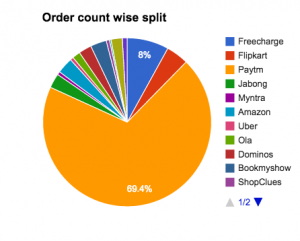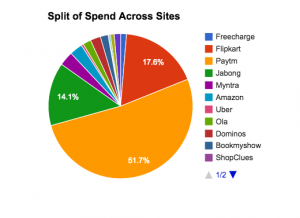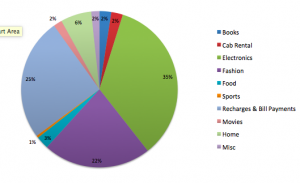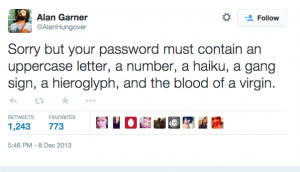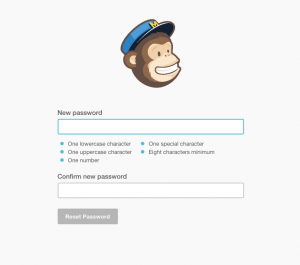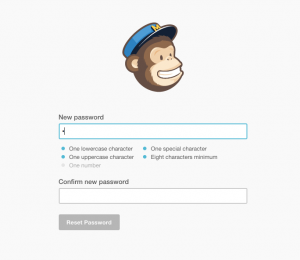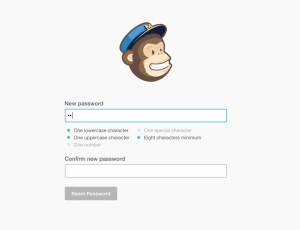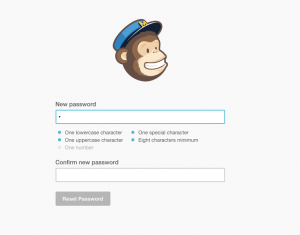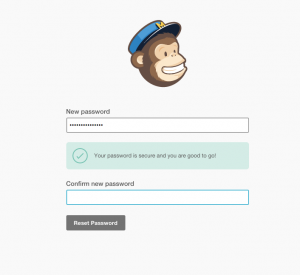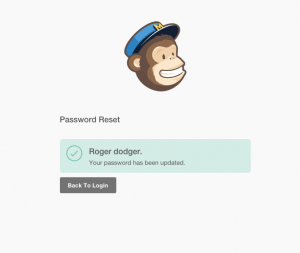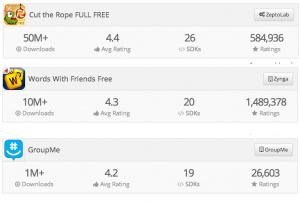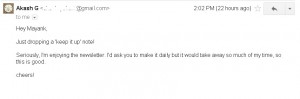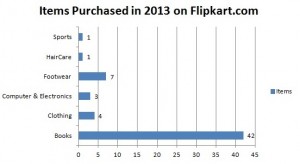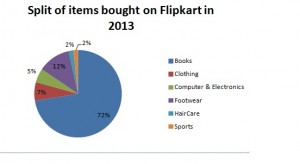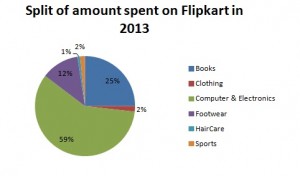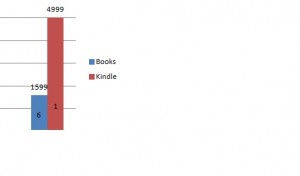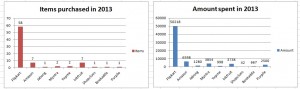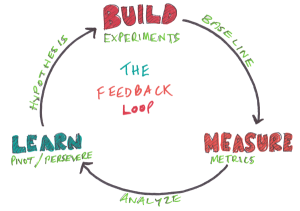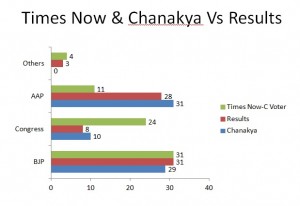Last year, around the same I time I posted a quick analysis of my spends across various e-comm sites. Thought of repeating the exercise again and see what all changed
1) Split of orders across sites
Not surprisingly, I placed the most orders in 2014 on Paytm (close to 70%), followed by Freecharge (8%), Flipkart (4.3%), Amazon & Bookmyshow. Various cashback schemes run on Paytm are the reason behind the skew of order count
Talking about physical goods #1 was Paytm (Aggressive offers early on), followed by Flipkart, Amazon & Jabong
2) Split of spend across sites
The story starts to clear up a bit when we look at split of spend across various sites
While 70% of orders I placed were on Paytm, 52% of the money I spent online went their. Flipkart (17.6%), Jabong (14.1 %) & Myntra (3%) came next. The ticket size for Amazon has been quite less
3) Split of spend across categories
This is quite revealing for me. While last year I spend considerable chunk of money (spent online) buying books, this year books formed a very small piece.
35% of money I spent shopping online last year, was spent on buying Electronics (mostly mobiles) & related Accessories. 25% was spent on recharges/bill payments and a significant change towards Fashion with 22% of my spend went there.
Some Interesting Bits:
1) I spent more ordering food online than buying books (Still can’t believe it or Maybe I got better deals at books 😉 )
2) I spent more on Cab rentals than movies ( I don’t take cabs as much) and almost the same amount as I spent ordering food online
3) Between Fashion & Electronics – 57% of my money was spent
Purchase Summary
Orders placed: 321
Digital goods (recharges, bill payments and movies): 252
Money Spent: Rs 1,72,448
Money spent on Physical goods: 1,24,621
Closing Thoughts/points
1) I’m not the most savvy online purchaser but I do tend to compare prices before buying stuff and have started using mysmartprice and more recently buyhutke (Chrome plugin)
2) Online mega sales trigger my purchases (super surprised to find out, I ordered on Myntra this GOSF after a break of 1 year from last GOSF). Made purchases on Big Billion Day and even Myntra’s “End of Reason” sale today
3) While I preferred purchasing on desktop (ease of selection, multiple tables, price comparison etc). I’ve started buying stuff straight of mobile. While for many purchases mobile still serves as the initiation point of my purchases and the same happens other way around, I add items to cart on web only to order them later on mobile when free
4) Most of my purchases (especially Fashion) are impulse (discount driven If I can admit), while Electronics etc are kinda planned
5) I’ve jumped the ship completely when it comes to paying by card. Almost, all my purchases (90% +) are pre-paid now.
6) Myntra and Jabong have spoiled me with their super easy return/exchange policies and flow. I don’t think twice before ordering stuff from them as I know I can always get the product returned/exchanged if I don’t like it. They also have superb delivery timelines (24 hours is a regular)
7) One thing I miss shopping online, is “Lack of Price Protection”. What you buy today for Rs 5000 can be available for say Rs 4000 and Rs 3500 the next day. As a buyer, you obviously feel bad about it
8) Newly caught trend of using wallets to pay on various sites to get discounts and cashbacks is a good incentive to use them. I’ve used Paytm, mobikwik and Payumoney, depending on the offers they are running.
9) I’m yet to order specs, furniture, grocery, health & wellness and things from a lot of these categories
10) Product wise – Wishlist and Rating/Reviews are by far the most useful features. Also, I love the feature to sort/filter using discount/offers (or the lack of them).
Hope, this post would help folks working in e-commerce get “some more idea” of their *Customers*