After reading this viral post, ‘How Apple and Amazon’s security flaws led to my epic hacking’ I decided to set up 2-step verification for my Google Account for good. If you are reading this, chances are you already know what 2-step verification for Google is and if you don’t, read this.
If you have integrated your gmail on Blackberry, after having set up that 2-step verification your mails will stop working on your phone. Here’s what you need to do to fix it
Option 1: While you are on https://accounts.google.com/SmsAuthConfig, click on Blackberry link (on right) in the Mobile application section
On clicking Blackberry, you’ll see this
I couldn’t get to use this method as the authenticator link didn’t open on my phone, so in search of an alternate I discovered another way out(option 2)
Option 2: Open https://accounts.google.com/IssuedAuthSubTokens and generate password from here (You can use any name you want, say my BB)
After clicking generate password, you’ll see the application password. In another tab open the website for your blackberry internet service provider (https://airtel.blackberry.com in my case). While editing the email id, it will ask for gmail password. Once you validate that, it will again present you a screen to validate your gmail password.
Now instead of inputting your gmail password again here, you need to input the application password that was generated doing the step mentioned above (copy paste the generated password and click ok). This should work just fine
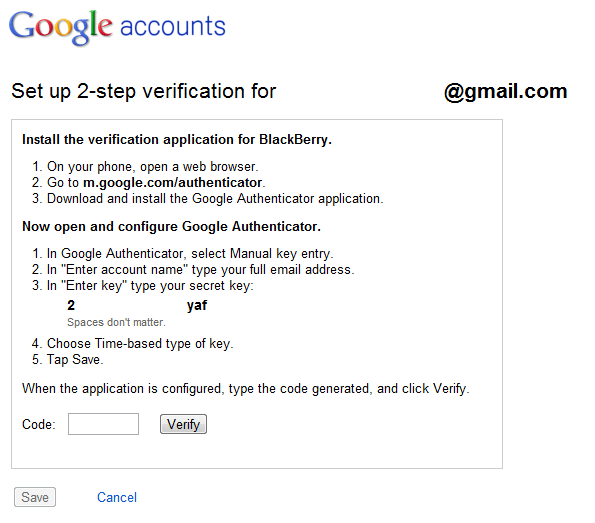



I have done everything I have read, and still nothing! I know damn well I did NOT forget my password! And trying to reset a new one is just frustrating, to say the least. This is not the first time I have gotten this problem. It’s the 3rd time this year. Please tell me what to do now???