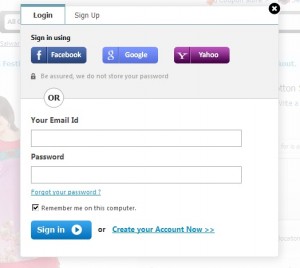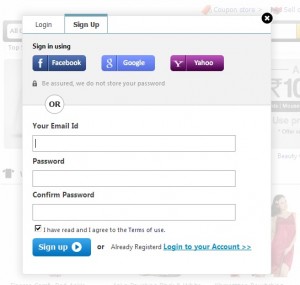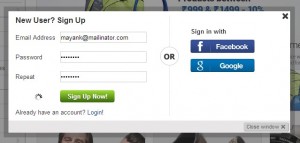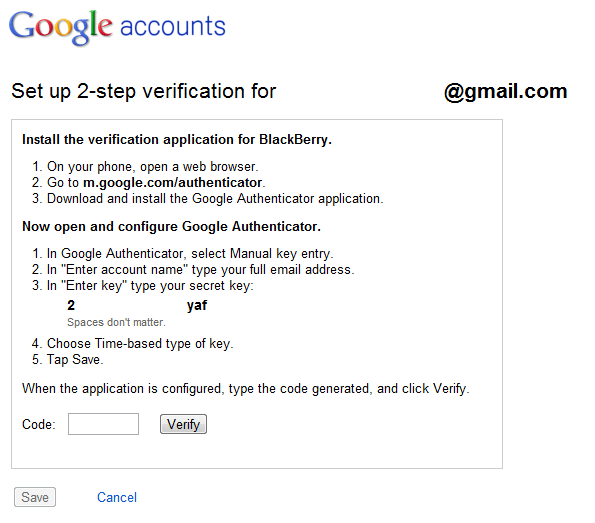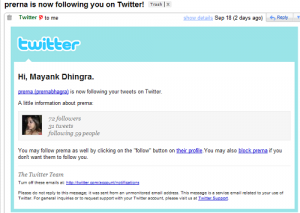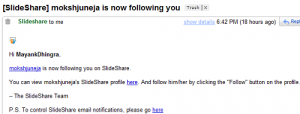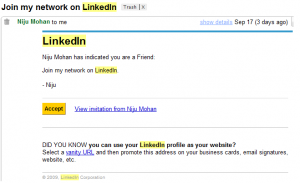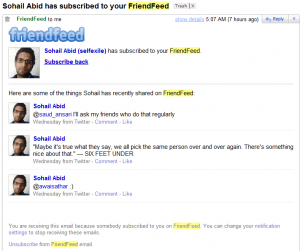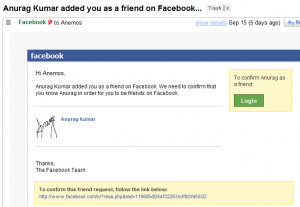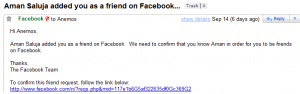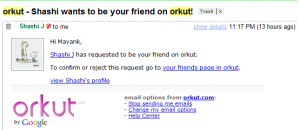For the sake of exploring, I signed up to snapdeal.com. Since the intention was to explore the website and not to buy, I went straight on to the sign up link and here’s how it worked after that
Step 1: Click ‘My Account’ Link
Since this is the only link on the menu (no login/signup etc), I clicked it and was presented with the following
Did you see the top most tabs of login and signup? Neither did I. Since I am not quite comfortable signing up with Social Logins I chose to create an account. This page is as far from a neat/uncluttered page as possible and who the hell signs up using “Yahoo” anyways?
Step 2: Click the ‘Create your Account Now’ link
After filling up the form, I was sent a confirmation email. Here’s how it looks
Oh wait, did the email say ?
| Now that you are here, we will make sure you eat, drink, relax and have fun in your life. |
| Every day, you will receive an exciting offer in your Inbox. Get ready for up to 90% off on Dining, Fitness & Spa, Entertainment, Travel, Activities and More; all in your neighborhood.” |
Looks like in all the jazz someone forgot to tell the new users that the core business model has changed from local deals to an e-commerce marketplace
Step 3: Click the verification Link
On clicking, the verification link. It asks me to type my credentials again to login.
Step 4: Login
Not sure why on earth is Snapdeal making me do all this work just to sign up ?
Let’s compare this with let’s say Flipkart’s signup workflow
Step 1: Click ‘Signup’ link
Unlike Snapdeal which assumes every user has an account on their website and wants to immediately jump to it, Flipkart’s menu has the following links ‘Login | Signup’. As explicit as it can get
Clicking Signup link opens the following
Much neater and usable none the less
Step 2: Enter details and click Sign up Now!
After filling the details and clicking Sign up Now!, I don’t need to a) click verification email b) login on the website
Voila !! All of this is taken care of by itself
I hope now even a rookie can now appreciate how bad Snapdeal’s workflow is