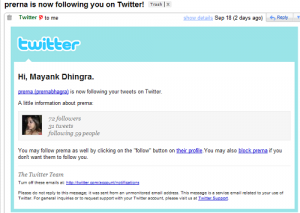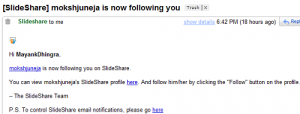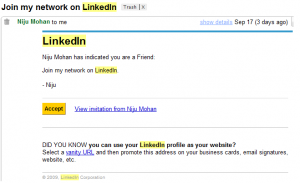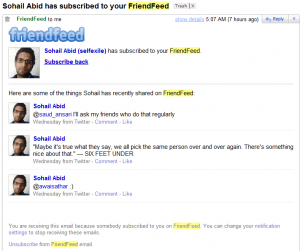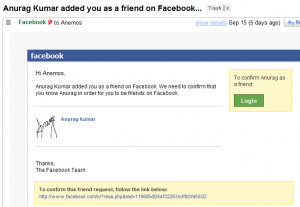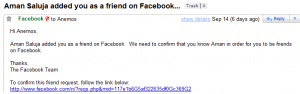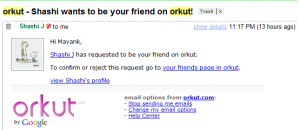A really basic/beginners guide(13 slides) to
Tag Archives: slideshare
Designing Notification Emails: What you can learn from Friendfeed and others
Email notifications for various actions(like new friend request, new follower) play an important role in getting a user back to the site and making them perform an action (accept/deny or follow back). Also, given the huge size of various social networks and thinking of these emails as a customer touch point it’s helpful to have a nicely designed notification email template. I’ve written a couple of posts on the same earlier too.
In this post I’ll try to compare the notification email by various popular platforms for the basic action of getting a new friend,follower, subscriber etc and see whose doing what and what could they do to make things better.
1) Twitter:
Format: HTML; Display Pic: Included; Call to Action: Visit profile; Direct Action: Block
This template is mostly good enough to decide if a user wants to follow back another user of not but by having a direct follow button would have helped.
2) Slideshare
Format: HTML; Display Pic: Not Included; Call to Action: Visit profile; Direct Action: None
This template is plain and simple but it doesn’t have a display pic for new follower and it doesn’t have a direct button for an action. Also, it has two links which point to the same page, which isn’t the best thing .
3) LinkedIn
Format: HTML; Display Pic: Not Included; Call to Action: View Invitation; Direct Action: Accept Invitation.
While Linkedin has a direct action button they don’t have any detail about the user in question. Here again a picture or some more description will be helpful.
4) FriendFeed:
Format: HTML; Display Pic: Included; Call to Action: None; Direct Action: Subscribe back
Friendfeed has by far the best designed email notification template in which they have the display pic, last few updates and just one link to get direct action(subscribe back) from the user
5) Facebook:
Format: HTML; Display Pic: Included; Call to Action: Visit request ; Direct Action: Accept Request.
Facebook has changed it’s notification from the older one (active till 14th september 09). While they have definitely gone the Friendfeed way, the name of direct action button is Login which doesn’t kinda look right.
Format: Text; Display Pic: Not Included; Call to Action: View Request; Direct Action: None
6) Orkut:
Format: HTML; Display Pic: Included; Call to Action: Visit profile and Visit friends page; Direct Action: None
Orkut too like slideshare has two links to the user’s profile and a third link which reads ‘visit friends page’ but it takes you to a separate ‘add friends’ page ala facebook. Also there is no direct call to action here too.
While there could be reasons for not having a direct action button for Facebook and Orkut(because they need to group friends into categories for example) some sites like Slideshare and Twitter can easily pick this.{Tip 1}
Having two links to the same profile page is definitely not wise and needs to be taken care off {Tip 2}. Other tips like having some profile info and a display picture can help {Tip 3} in a direct call to action(button etc) {Tip 4} if there is.
As you might have noticed eventually every notification email has moved to HTML format as it has more options like better looks and including a direct action call. {Tip 5}
What do you think about these email notifications?
Slideshare: Newsletter Setting Bug
While creating an account on Slideshare I stumbled upon a bug(assuming it’s not intentional).
Slideshare has tweaked its signup process for some time(we’ll talk about that some time else) and the lower half of second form(yes second) of signup looks like this.

As you can see clearly I’ve NOT selected the newsletter option here but when after signing up I checked the email subscription settings here’s what it looked like.

Exactly my point, whether you choose the newsletter option or not, you will still get the newsletter as this option is checked by default. To confirm my finding I created another test account and I ran into this bug again.
Hope it’s a bug and Slideshare will kill it soon.
PS: There’s another bug with that newsletter that I’ve quoted a few times in Twitter too. I get 2 copies/emails of newsletter everytime they send it

While you are on it fix it too Slideshare. Thanks !!
Update: As rightly pointed out by Gaurav in a comment below I was getting two mails because I had two accounts and it’s NOT a bug. MY BAD !!
Slideshare Listens and Acts: Makes changes to notification email
Among many notifications mails like Facebook comments and Twitter followers that I got today one was from Slideshare informing of a new follwer. I was about to delete it almost as soon as it opened/loaded but then something caught my eye. Something had changed. Here’s what the email looked like on 10th August when I took this screenshot.

I had written about the use of both terms(follower and contact) in this email and how it isn’t the best thing to be done here. In two days since I wrote that blog post, things have changed and I assume that post of mine might have been one of the reasons behind the change in email template which now looks like this

The usage of term follow/follower/following is consistent now in all the three instances. Also, the profile url is now hidden under ‘here’, unlike being posted in open which is a good thing as it saves space and looks neat.
All in all good change, thumbs up Slideshare !!
Slideshare were you really listening ? 🙂
update: Slideshare acknowledged listening to the post I wrote

Slideshare: Follow or Add as a contact ?
Got a mail from Slideshare notifying about a new follower. Curious, I opened the email and here’s what I saw.

If you haven’t noticed what I mean, there are two different terms being used to represent an action i.e. Follower and Contact. While the subject reads ” lindamoodbell is now following you on Slideshare” the very first line in email reads “lindamoodbell added you as a contact on Slideshare”.
So is lindamoodbell following me on Twitter oops Slideshare or has she added me as a contact ? And if they mean the same thing why are these terms loosely used for each other?
Interestingly the email also mentions that I can too add her as contact on Slideshare(no mention about following her back)
I wrote about the changes from term contact/friend etc to follower in both Scribd and Slideshare here and mentioned how exisiting users might find these changes in terminology confusing. A look at lindamoodbell’s page on Slideshare confirms this.

Not even a single mention of word follow/follower by users. While Slideshare might want its users to follow each other, its users seem happy adding each other as just contacts.
What do you think about these changes ?
Ready, Steady and Follow ?
I was in for a little(or is it?) surprise while surfing yesterday. I stumbled upon a blogpost that mentioned new changes with Scribd and on checking the site, here’s what I found.
Act 1: Scribd

Looks familiar ? You bet it does.
The latest changes seem straight from Twitter’s design books. From Tweeting err Scriblling box to follower/following it all traces it’s root to Twitter but that’s not it. Another there’s also a conscpicous attach button(in white) down left. Clicking which leads to

So now scribd users can scribble updates and also attach scribd documents(there’s or someone else’s) to them.
Reminds of Pownce ? It does to me.
Here’s what a scribble looks like

A user profile page with scribbles looks like this

These are some of the efforts taken by team Scribd to make their platform more social and as mentioned in the blog post, there’s more to come.
Act 2: Slideshare
While uploading a case study I compiled on Slideshare yesterday I happened to notice a change in their terminology too.

Follow ? Wasn’t there a different name to this till some time back ? Yes, before being followers they were contacts.
These changes are part of the new profile design change. Interestingly unlike the scribd blog post on new changes, the post at Slideshare blog doesn’t mention the change in terminology and apparently the changes aren’t mentioned anywhere else either. I couldn’t make out if there’s anything more to the ‘following/follower’ change than terminology as the functionality remains same.
So now users can follow other users from Sribd and Slideshare respectively.
At Scribd, we believe that the written word is no longer static; the next major evolution of the “print” medium will be social and readers will contribute to authors’ never-finished works that evolve over time.
As stated in the opening lines of their blog post, Scribd probably has a few things up their sleeve about the whole making ‘Scribd Social’ campaign. While having ability to post updates/scribbles and attach files should see an increase in public interaction amongst users it’s the idea of having followers and followees(for lack of a better word) in both Slideshare and Scribd that intrigues me. Friends or Contacts are NOT same as Followers and these terms shouldn’t be used loosely, especially when they have been around for some time. Also, in Slideshare’s case I particularly don’t see ANY need for this change(same goes for Scribd BTW).
Did I hear someone say in Slideshare the term follower is apt because you get to see updates of your contacts( or whatever) on your home page ?
Right, since you see small updates about activities of your connections in a feed on your home page and get to see their latest slideshows on your page, ‘Follow’ is the best way to describe your relationship. Duh !!
Going by this reason since you can see latest photographs from your connections on Flickr, why not start the follower/following game in Flickr too ? The point in case is simple, follower/following works for Twitter because there the MAIN activity is to subscribe/follow what other people are upto, which isn’t the case with Scribd or Slideshare(or is it ?) . You might want to know what your contacts uploaded but that’s a seperate thing and a small part of the whole thing.
Going by the fact that people on any social network want to stay updated about their connections should we just have followers and following on every social site ? Also, think from the point of view of an existing user who had spent some time on a site making contacts/friends for some time and come one day he gets to know that now he doesn’t have any contacts but he’s following the same people. I certainly wouldn’t like that abstract change. Will you like it?
Would you like if you wake up one day and see that you have no friends on Facebook but people you follow and people who follow you ?
Crowdsourced Social Gaming Summit 2009 Summary
Got to know about Social Gaming Summit 2009 from Twitter and was hooked on it immediately. The tweets didn’t come often but were pretty interesting none the less. Here’s a summary ala Twitter Style for those who missed the action in real and on Twitter.
You can also download the presentation here. Let me know how you found it
Find ’em and Engage ’em
The first step in engaging customers online is to know where to find them. Unless you know where to find whom, your social media strategy cannot be effective. I’ve tried to collate a list of various site/services that can be used to engage customers or spread the buzz.
Social Networks:
Facebook, Myspace, Orkut, Hi5, Friendster are one of the biggest hangout places on the planet and if your customers access the web, the chances of finding them in one of these networks are pretty high. If you are looking for young mainstream audience these are the places you can find them.
Microblogging Networks:
Microblogging platforms offer a good mix of community size and ability to hold conversations. They are probably the most effective and quickest way to connect with an existing or potential customer. Twitter, Plurk, Kwippy, Identica, Rejaw et all are some of the microblogging networks worth having your presence on. From my observation majority of the users of these networks are older than 25, are working and are there to explore and learn more(other than having fun). The audience is far from mainstream by most standards.
Social Aggregators:
Social aggregators are currently underdogs when it comes for brands to engage with customers. Despite the fact that aggregators can ease out the effort spent in tracking the buzz and conversing with customers their usage for these purposes is yet to pick steam. Friendfeed, Social Thing, Profilactic, Flock, Strands and Plaxo Pulse are some of the popular tools. An even more niche audience, the majority users of aggregators are again older than 25, working and more active on the web.
Since there are lots & lots of popular sharing sites I have split them according to the content/social object shared.
Video Sharing Sites: Youtube is by far the most popular video sharing site and offers a great platform to share promotional content & build relationships with your customers. The demographics here are quite widespread with a lot of young/teenage users. Lots of families & artists use youtube to store and share their videos with families and fans. Checkout this for more.
Photo Sharing Sites: Flickr, picasaweb, photobucket and smugmug are some of the more popular sites which can be used to engage customer or just spreading the word. Majority Flickr users are above age 35 and have finished high school.
Presentation Sharing Sites: Another underdog when it comes to online marketing and creating a buzz presentation sharing sites can prove to be a nice hunting ground to engage with a niche and a bit more savvy netizens. Slideshare appears to be the only site which offers presentation sharing capabilities and has a good user community. Given the fact that most people don’t have a rendezvous with presentations until a certain age the majority users here would also be beyond their teenage years and would have finished education upto a certain level.
LinkedIn is another potential tool to connect and form relationships with people. I strongly think it should be an important part of one’s social media strategy.
I am sure I must have missed some sites/services, if you know of any please drop a note and I’ll include them