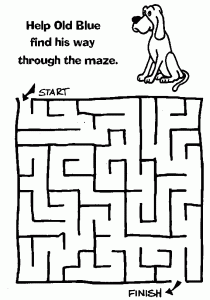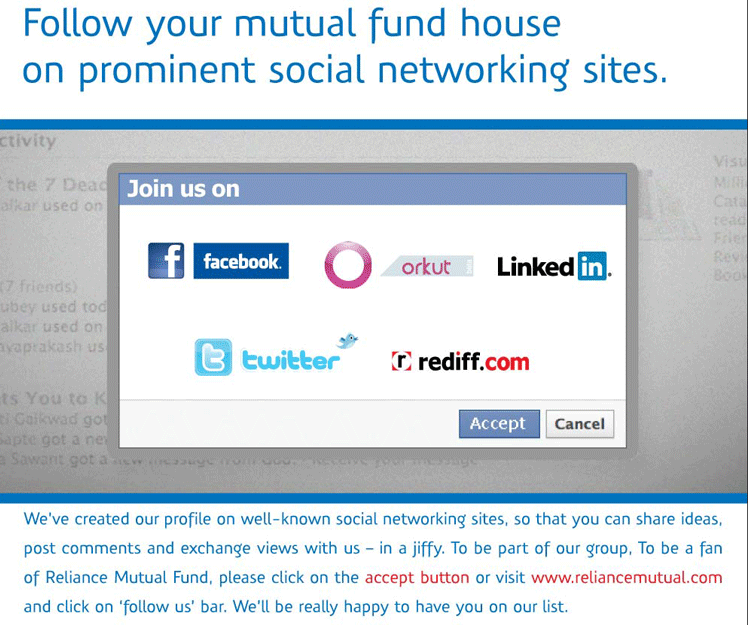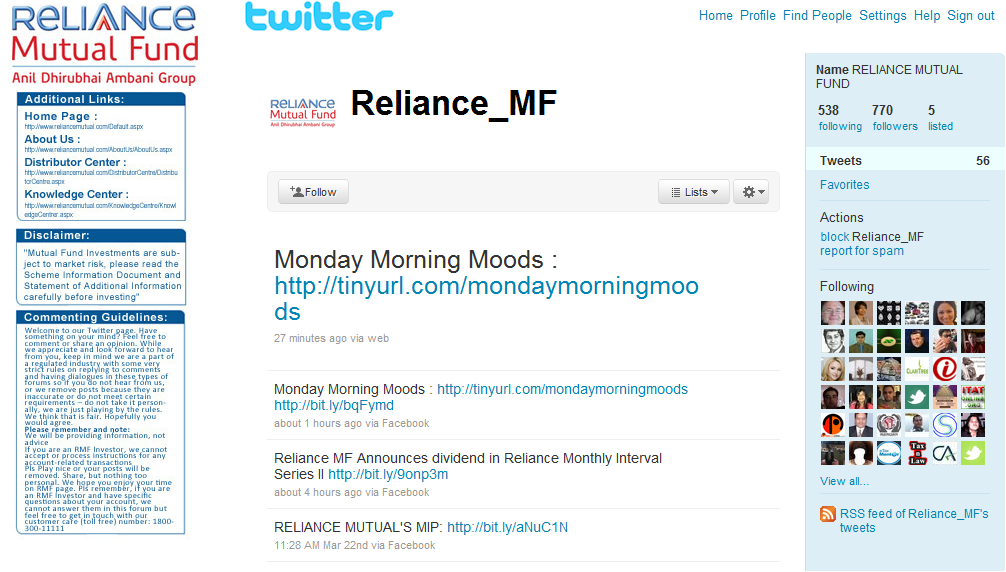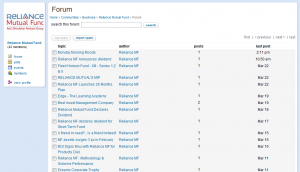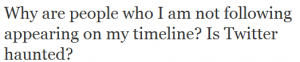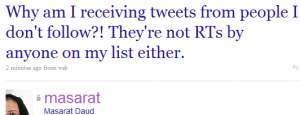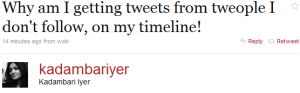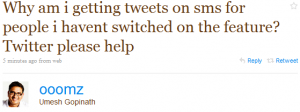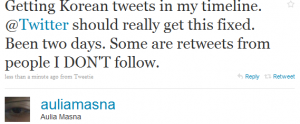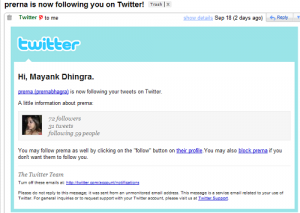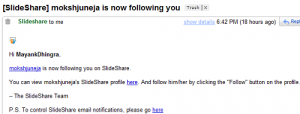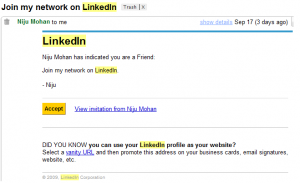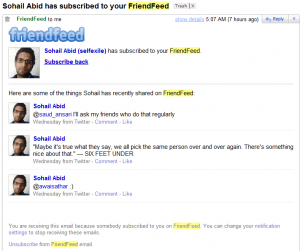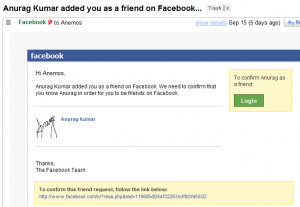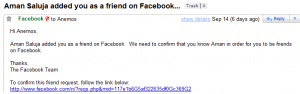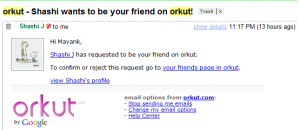Arc of Company, Understanding Uber’s Rebranding, Pitching Airbnb, Kleiner Perkins, Apple & More
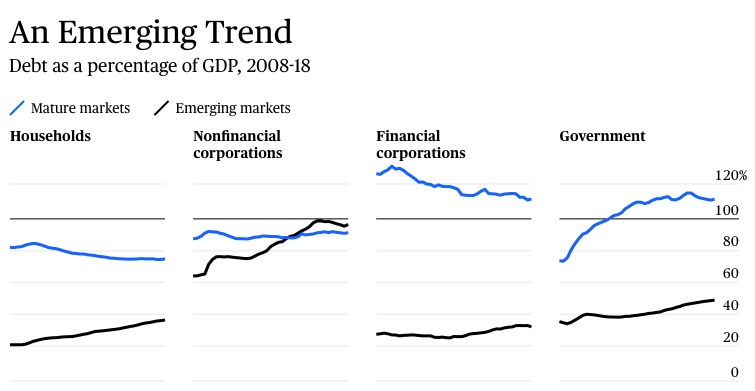
| Every day hundreds of Angels & VCs pitch their portfolio companies to other investors but surprisingly none of those conversations ever become public. In a rare exception to this, Paul Graham shared the 2009 conversation between him and Fred Wilson over Airbnb. Read it here Investor Semil Shah shares ‘Reflections On The Big Shake-Up At Kleiner Perkins’. Read here A solid deep dive into Uber’s recent rebranding exercise. Read here Could China find itself at the centre of the next financial crisis because of its mounting debt?. Read here Horace Dediu shares his observation from recent iPhone launch event on how ‘Fundamentally, Apple is betting on having customers not selling them products.’ Read more in ‘Lasts Longer’ Rewind (Best of newsletter #69) ‘Betting on Things That Never Change’ by Morgan Housel. Read here The Arc of Company Life – and How to Prolong It. Read here Twitter CFO Anthony Noto privately analyzes Facebook. Read here Book Recommendation of the Week The Victorian Internet by Tom Standage (The Victorian Internet tells the colorful story of the telegraph’s creation and remarkable impact, and of the visionaries, oddballs, and eccentrics who pioneered it, from the eighteenth-century French scientist Jean-Antoine Nollet to Samuel F. B. Morse and Thomas Edison. The electric telegraph nullified distance and shrank the world quicker and further than ever before or since, and its story mirrors and predicts that of the Internet in numerous ways.) Startup Trivia of the Week: Instagram In 2010, Kevin Systrom started ‘Burbn’, a multi-faceted app that allowed users to check in, post plans and share photos. He quickly raised $500k from Baseline Ventures & Andreessen Horowitz but Burbn was unable to get traction. Later, upon observing usage data they found that the ‘Photo Sharing’ feature was getting most traction among existing users. Next, they quickly stripped down the app to ‘Photo Sharing, likes & comments’ and rest as they say is history. Feel free to forward this newsletter to anyone who might appreciate it. If you’re getting this email from a friend, you can subscribe here. |