I was in for a little(or is it?) surprise while surfing yesterday. I stumbled upon a blogpost that mentioned new changes with Scribd and on checking the site, here’s what I found.
Act 1: Scribd

Looks familiar ? You bet it does.
The latest changes seem straight from Twitter’s design books. From Tweeting err Scriblling box to follower/following it all traces it’s root to Twitter but that’s not it. Another there’s also a conscpicous attach button(in white) down left. Clicking which leads to

So now scribd users can scribble updates and also attach scribd documents(there’s or someone else’s) to them.
Reminds of Pownce ? It does to me.
Here’s what a scribble looks like

A user profile page with scribbles looks like this

These are some of the efforts taken by team Scribd to make their platform more social and as mentioned in the blog post, there’s more to come.
Act 2: Slideshare
While uploading a case study I compiled on Slideshare yesterday I happened to notice a change in their terminology too.

Follow ? Wasn’t there a different name to this till some time back ? Yes, before being followers they were contacts.
These changes are part of the new profile design change. Interestingly unlike the scribd blog post on new changes, the post at Slideshare blog doesn’t mention the change in terminology and apparently the changes aren’t mentioned anywhere else either. I couldn’t make out if there’s anything more to the ‘following/follower’ change than terminology as the functionality remains same.
So now users can follow other users from Sribd and Slideshare respectively.
At Scribd, we believe that the written word is no longer static; the next major evolution of the “print” medium will be social and readers will contribute to authors’ never-finished works that evolve over time.
As stated in the opening lines of their blog post, Scribd probably has a few things up their sleeve about the whole making ‘Scribd Social’ campaign. While having ability to post updates/scribbles and attach files should see an increase in public interaction amongst users it’s the idea of having followers and followees(for lack of a better word) in both Slideshare and Scribd that intrigues me. Friends or Contacts are NOT same as Followers and these terms shouldn’t be used loosely, especially when they have been around for some time. Also, in Slideshare’s case I particularly don’t see ANY need for this change(same goes for Scribd BTW).
Did I hear someone say in Slideshare the term follower is apt because you get to see updates of your contacts( or whatever) on your home page ?
Right, since you see small updates about activities of your connections in a feed on your home page and get to see their latest slideshows on your page, ‘Follow’ is the best way to describe your relationship. Duh !!
Going by this reason since you can see latest photographs from your connections on Flickr, why not start the follower/following game in Flickr too ? The point in case is simple, follower/following works for Twitter because there the MAIN activity is to subscribe/follow what other people are upto, which isn’t the case with Scribd or Slideshare(or is it ?) . You might want to know what your contacts uploaded but that’s a seperate thing and a small part of the whole thing.
Going by the fact that people on any social network want to stay updated about their connections should we just have followers and following on every social site ? Also, think from the point of view of an existing user who had spent some time on a site making contacts/friends for some time and come one day he gets to know that now he doesn’t have any contacts but he’s following the same people. I certainly wouldn’t like that abstract change. Will you like it?
Would you like if you wake up one day and see that you have no friends on Facebook but people you follow and people who follow you ?
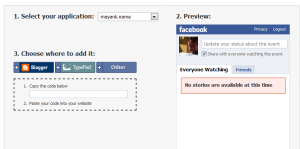















 (Image credits http://www.flickr.com/photos/toprankblog/)
(Image credits http://www.flickr.com/photos/toprankblog/)





 (Charity: water on Facebook)
(Charity: water on Facebook) (Charity: water on Twitter)
(Charity: water on Twitter)
