This is the first part of a series of posts on e-commerce customer lifecycle management. In this post we’ll discuss an overview of CLM (The What & Why) and it should be useful for a marketing/growth person in designing their CLM strategy
A few things to note:
- Analysing data only makes sense once you have a sizeable amount of it.
- In this post we are only covering user and customer engagement.We will cover visitor data in a separate post
- For sake of simplicity in this post we are only looking at linear movement across different lifecycle stages.
There are a lot of lenses to look at e-commerce customer behaviour data from but Customer Lifecycle Management(CLM) is at the core of it all. I believe CLM is the fundamental element that needs to be in place for you to drive good ROI on your marketing or growth efforts. Once you have a defined CLM framework, you can start focusing on other aspects. Let’s dig a little deeper
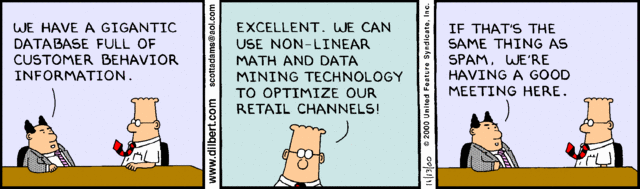
What is Customer Lifecycle Management?
Customer lifecycle is a term used to describe the progression of steps a customer goes through when considering, purchasing, using, and maintaining loyalty to a product or service.
Customer Lifecycle Management (CLM) is a framework to facilitate a smooth movement of users(non-purchasers) from acquisition towards loyalty (repeat active customers) by maximising the value delivered at each customer engagement touchpoint and removing all friction in conversion
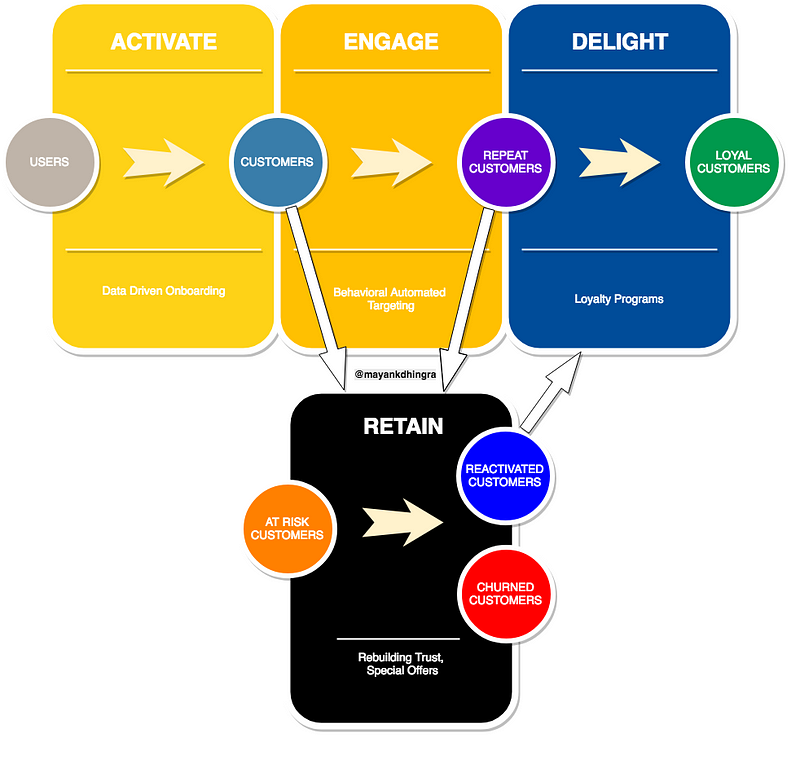
Why is it important to manage Customer’s Lifecycle?

- With limited customer acquisition channels, the customer acquisition costs will continue to rise unabated
- It is much easier to convert and retain an existing customer than to acquire a new one
- A happy customer will not only purchase more, they will also spread the word for you and bring additional customers.
Or put it other way,
“You can’t build a sustainable e-commerce business without repeat customers”
The Scope of Customer Lifecycle Management
Let’s briefly discuss what all does a CLM framework entail. We can divide the scope of work for CLM into the following
- Defining lifecycle stages, identifying relevant metrics and data
- Conceptualising categories of customer communication to nudge users from one lifecycle stage to the next
- Designing campaigns and creating content for categories defined above
- Executing various CLM campaigns and iterating on them to improve their efficacy.
Designing The Customer Lifecycle
While there’s no standard way to define a customer lifecycle for an e-commerce/transactional business, in my experience I’ve found this flow to do the job well.

This basic version of customer lifecycle is useful to get a high level overview and is easy to get started with.
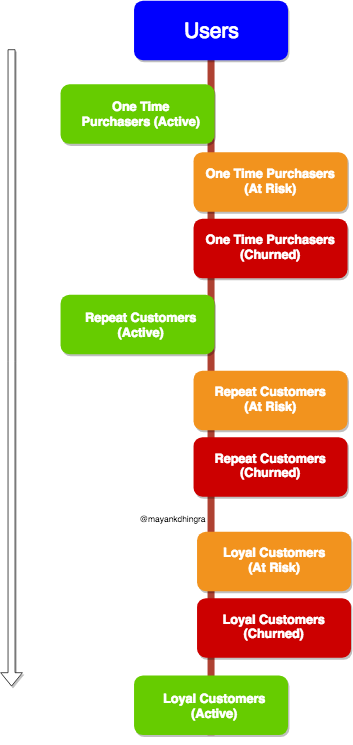
For the mature growth/marketing person, this advanced version of lifecycle will be beneficial. The advanced lifecycle is particularly beneficial for mid to large sized businesses.
I find this representation useful because it gives a more in-depth view of what exactly is happening in each lifecycle stage (Pic1). Also, by splitting various lifecycle stages by their purchase activity you get a better sense of how many customers are active, at risk of getting churned and have already churned.
Defining Lifecycle Stages
Before we jump to the metric, let’s quickly understand what each stage means.
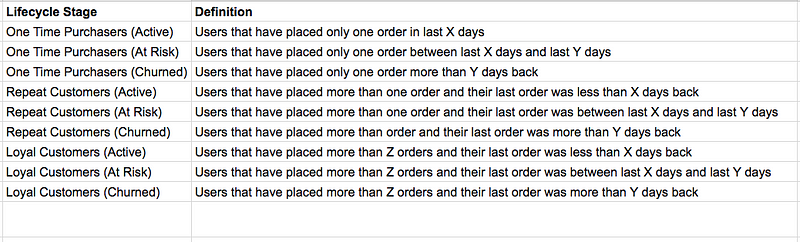
In this content, a couple key definitions one must understand are
- Risk Window — Number of days for which if a customer doesn’t purchase they are at risk of churning (X days).
- Churn Window — Number of days for which if a customer doesn’t purchase they are churned (Y days).
A churned customer is one who hasn’t purchased for long enough that we can consider them to be lost.
Repeat and Loyal Customers
There isn’t a definite way to define repeat and loyal customers. For sake of simplicity, I’ve defined repeat customer as anyone who has placed more than one order. Similarly, Loyal customers can be defined in multiple ways (orders/revenue etc) but I’ve defined them on the basis of number of orders (Z orders).
Depending on the nature of business, you can decide values for X,Y and Z
With the Customer Lifecycle in place, we now have to define our goals and make plans to achieve them. We’ll cover those in the remaining parts of the series.
Update: You can view the part two of the series in which we cover CLM Metrics and Goals here
Thanks Navneet Singh & Nitish Varma for reading the drafts.
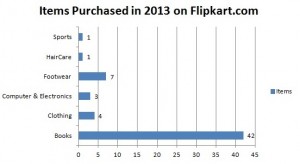
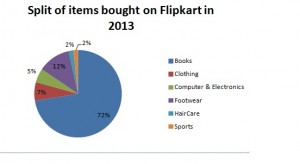
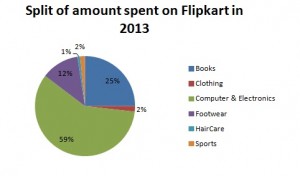

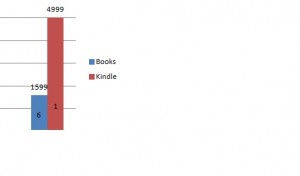
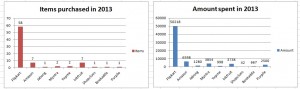
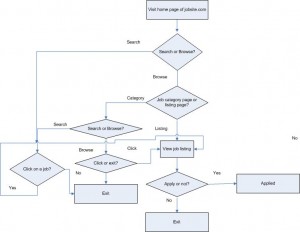
 2) GA Thumb/Pen Drive:
2) GA Thumb/Pen Drive:


 You can checkout the complete list
You can checkout the complete list 